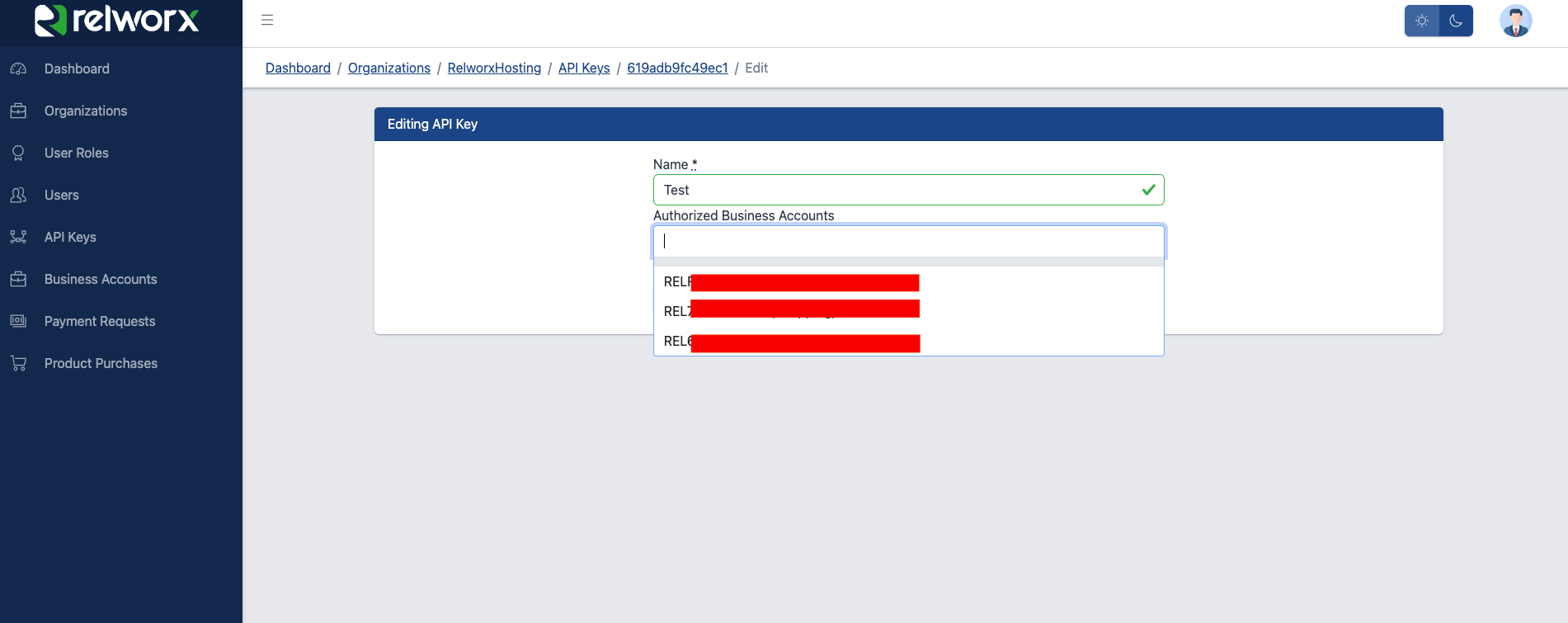API key not authorized to access this business account.
- Log into your Relworx account.
- On the sidebar, navigate to organizations and select the organization that you are working with by clicking on view.
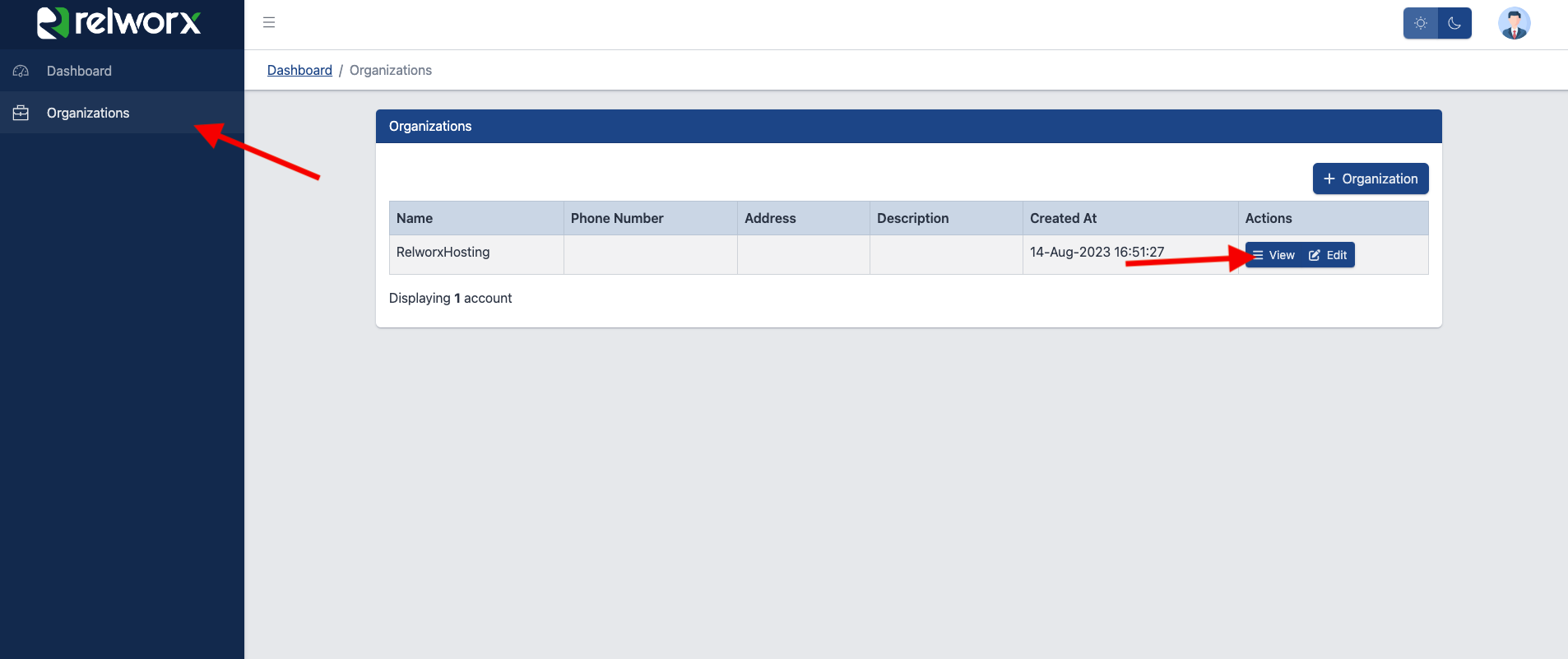
-
You notice more options appear on the sidebar. Navigate to the API keys tab.
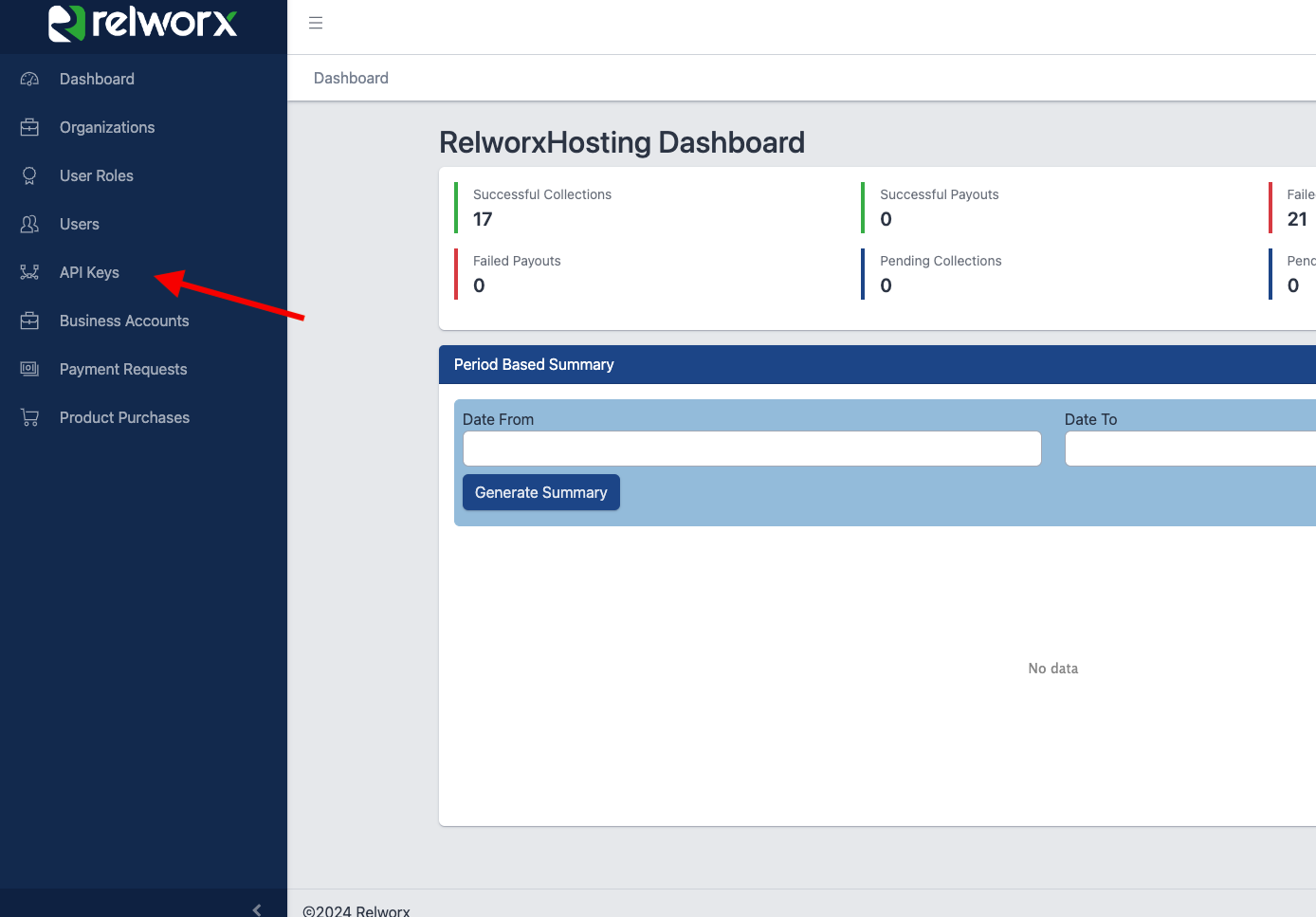
-
View the API key you are working with.
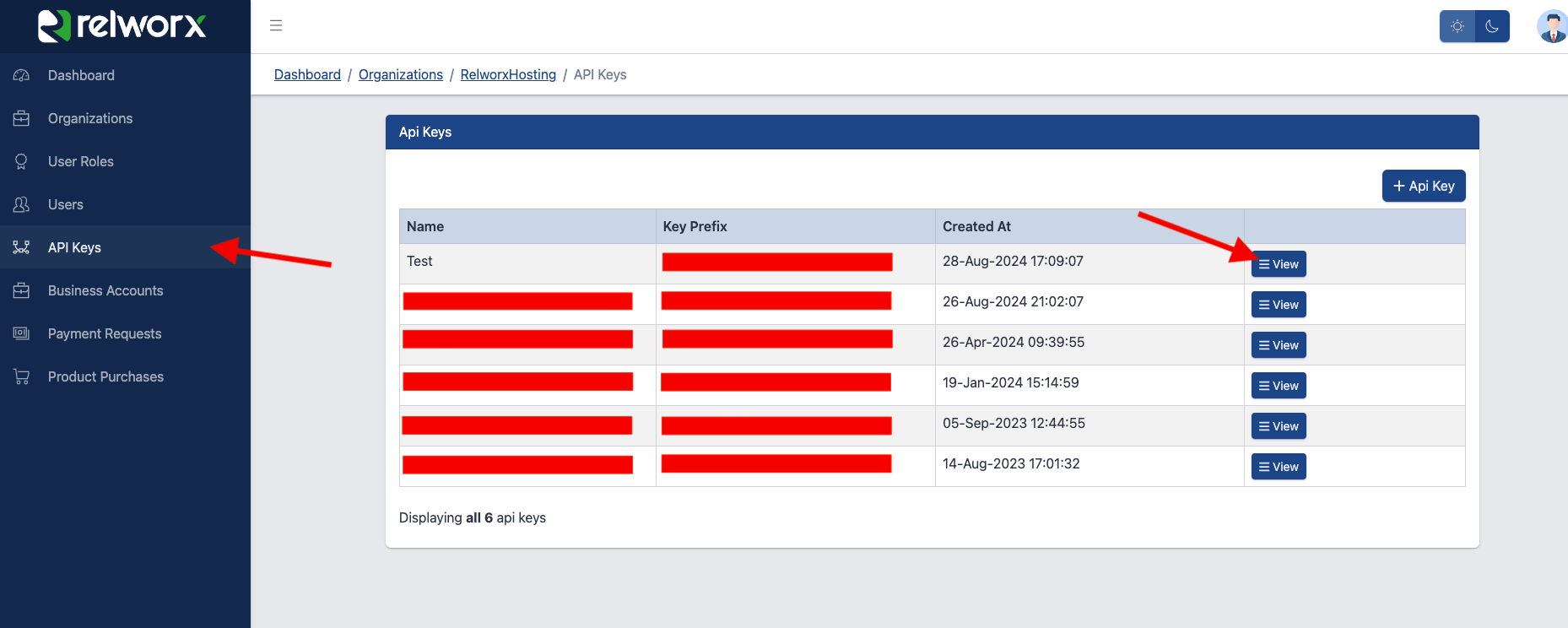
- Click on edit.
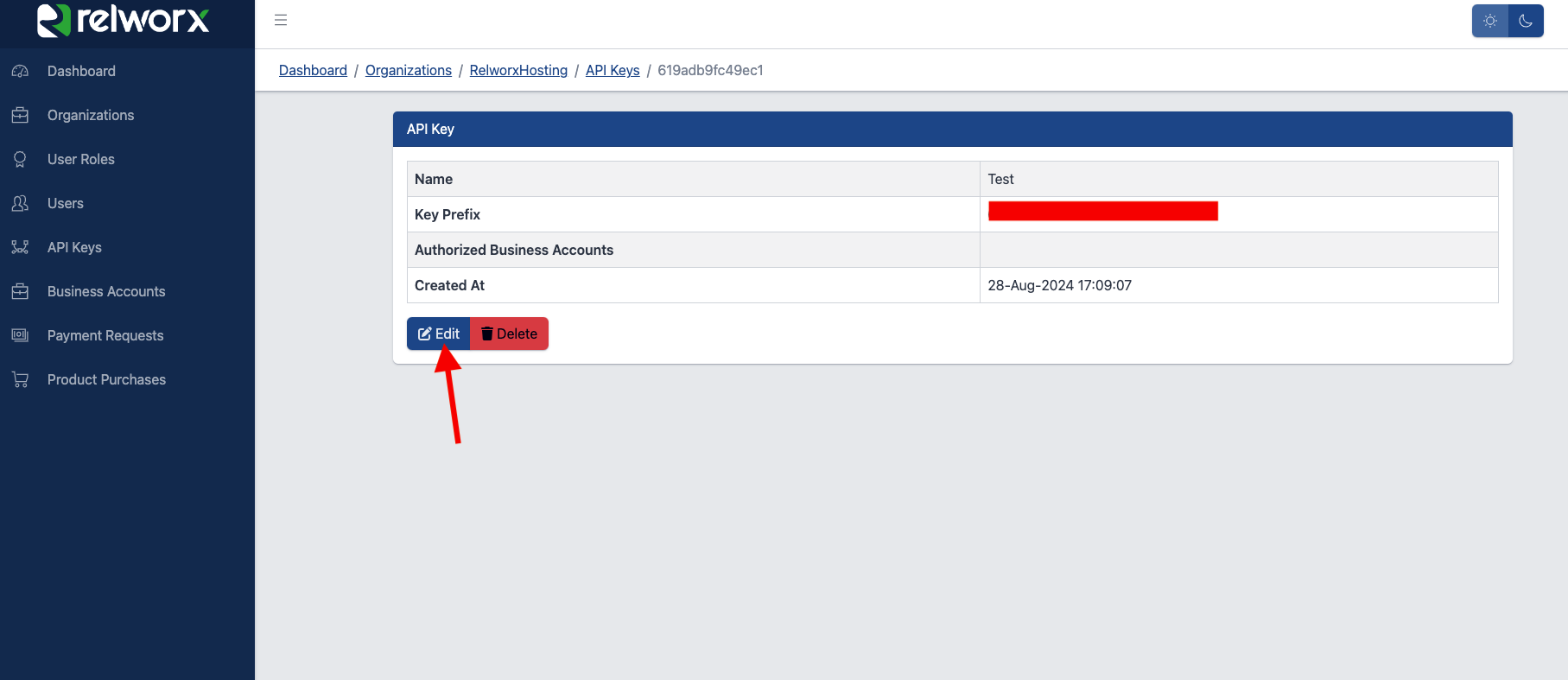
- Select the Business account you are working with, you can select one or more business accounts. After click the update button.