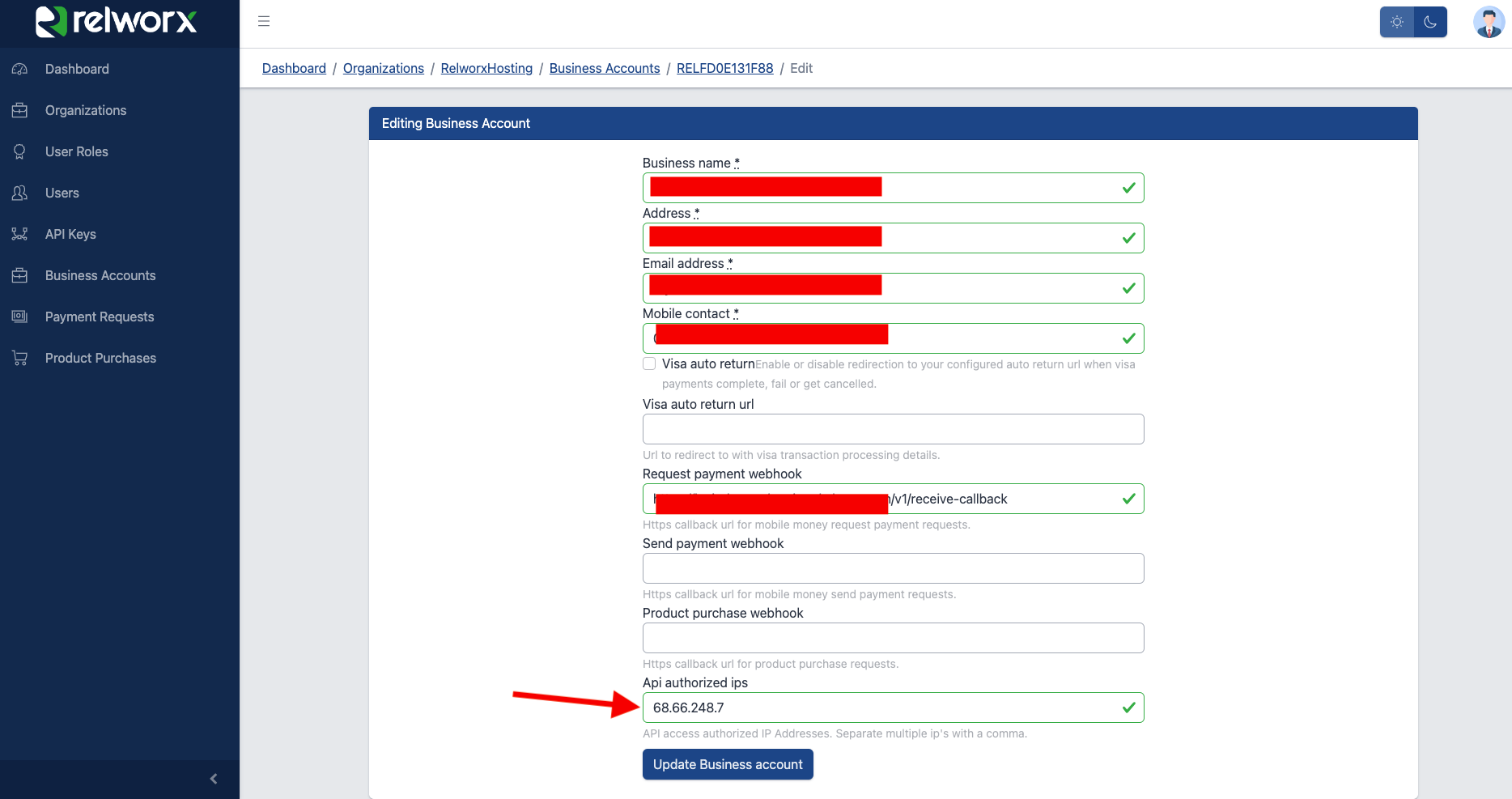No Authorized IP Access / Invalid access for IP <--your IP-->.
If you are getting this error, you need to set the authorized IPs. To do this, log in to your Relworx Payments account, navigate to your business account, navigate to 'Edit Business Account,' find the 'API Authorized IPs' field and add you IP Address. If you are in production use your server IP Address, if you are working locally then use you local IP address