How to view your wallet transactions?
-
On the sidebar, click Business Accounts.
-
In the table that appears, each business account has two buttons on the far right: View and Wallets.
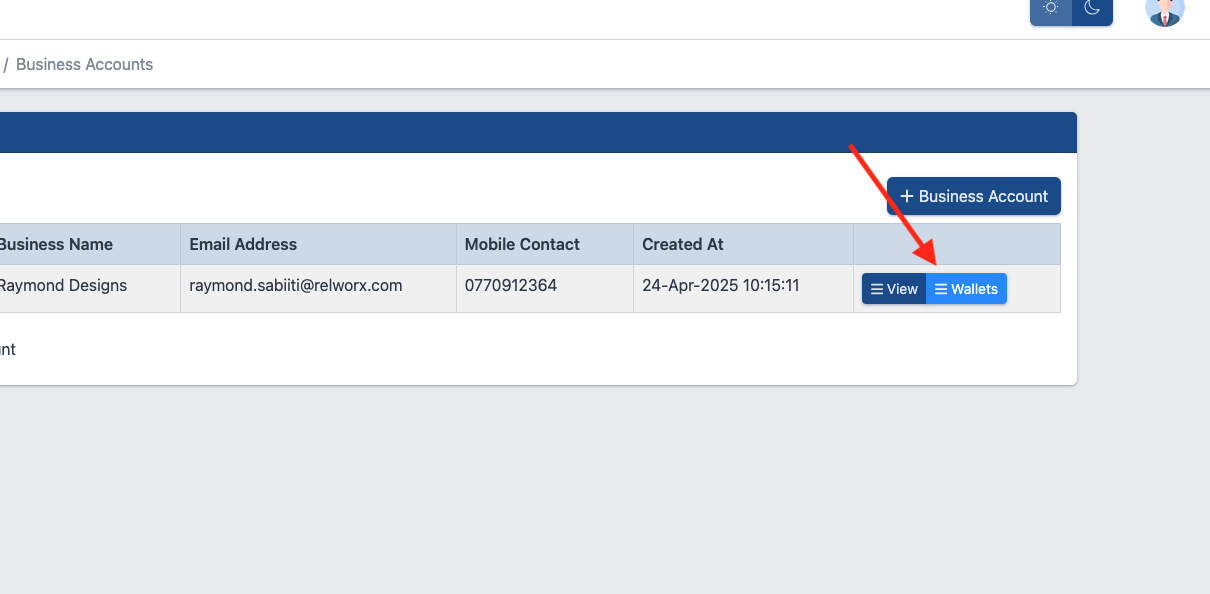
-
Click the Wallets button to see the wallet balances for each supported currency for that specific business account.
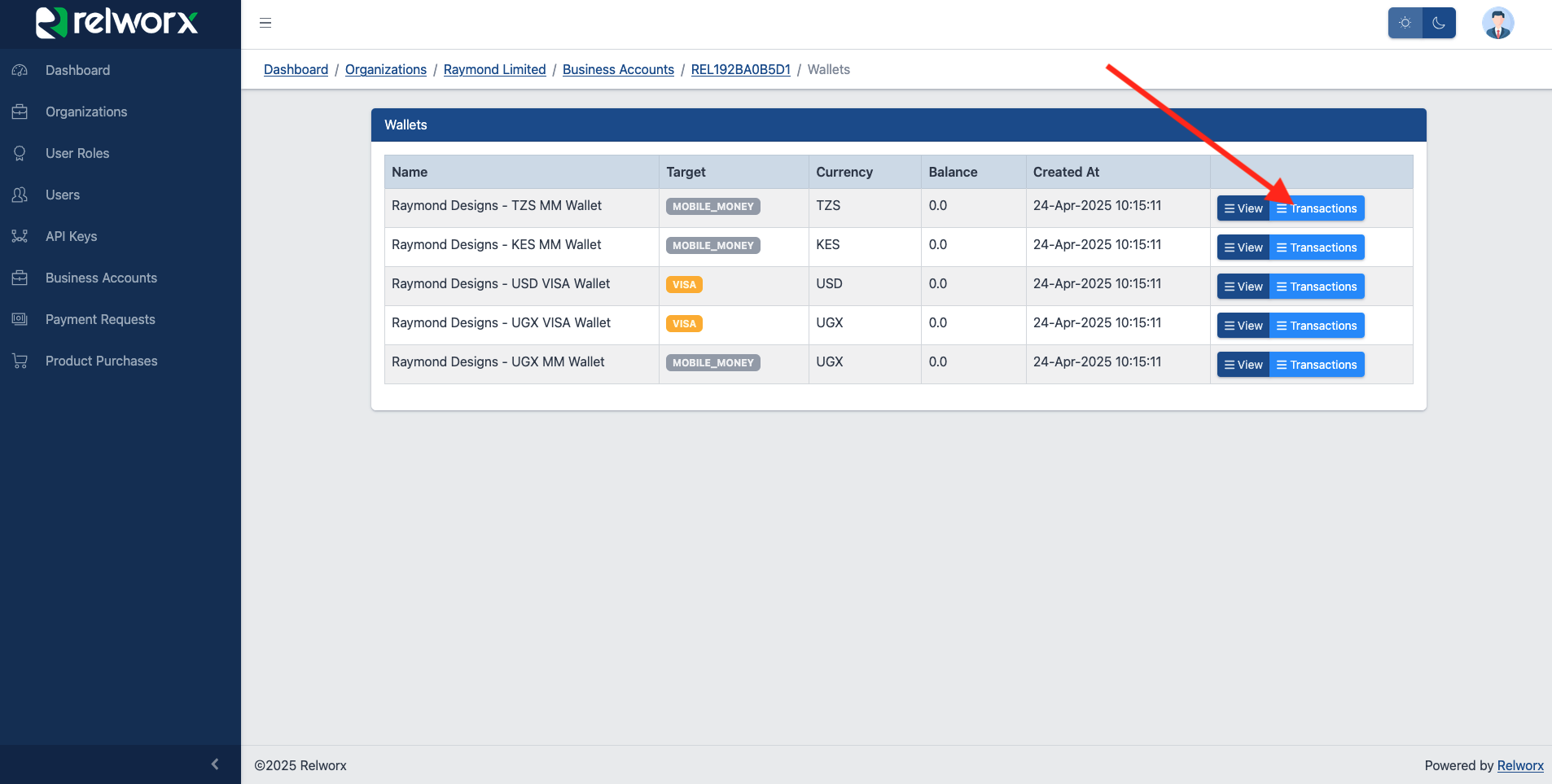
-
To view transaction history for a specific wallet, click the Transactions button next to that wallet. This displays all past transactions related to that wallet.