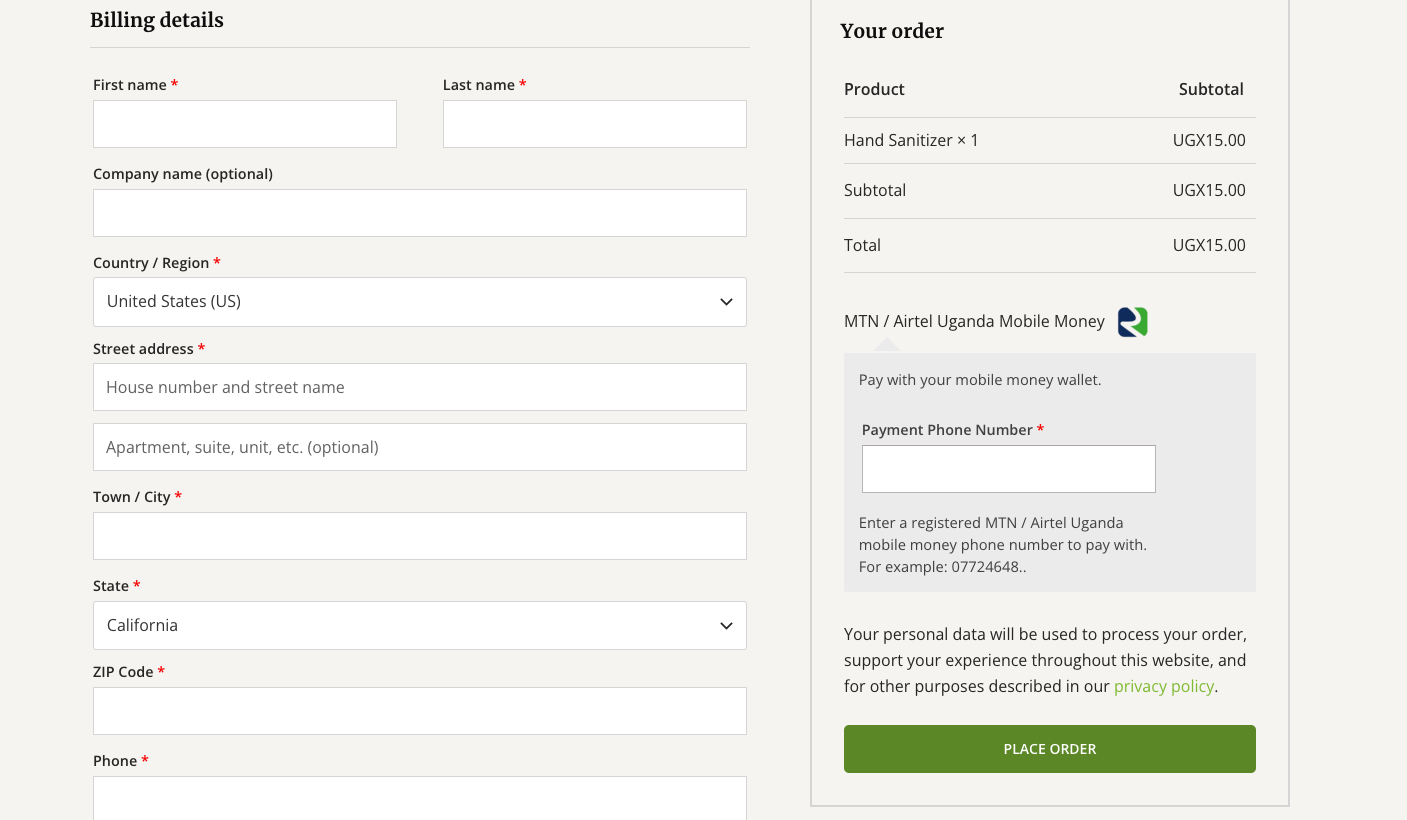How to Integrate Relworx Mobile Money Plugin WordPress
-
Download the Relworx Mobile money plugin for WordPress WooCommerce Click here to download
-
After downloading the plugin, on your WordPress dashboard, navigate to the plugins and click on add new plugin button.
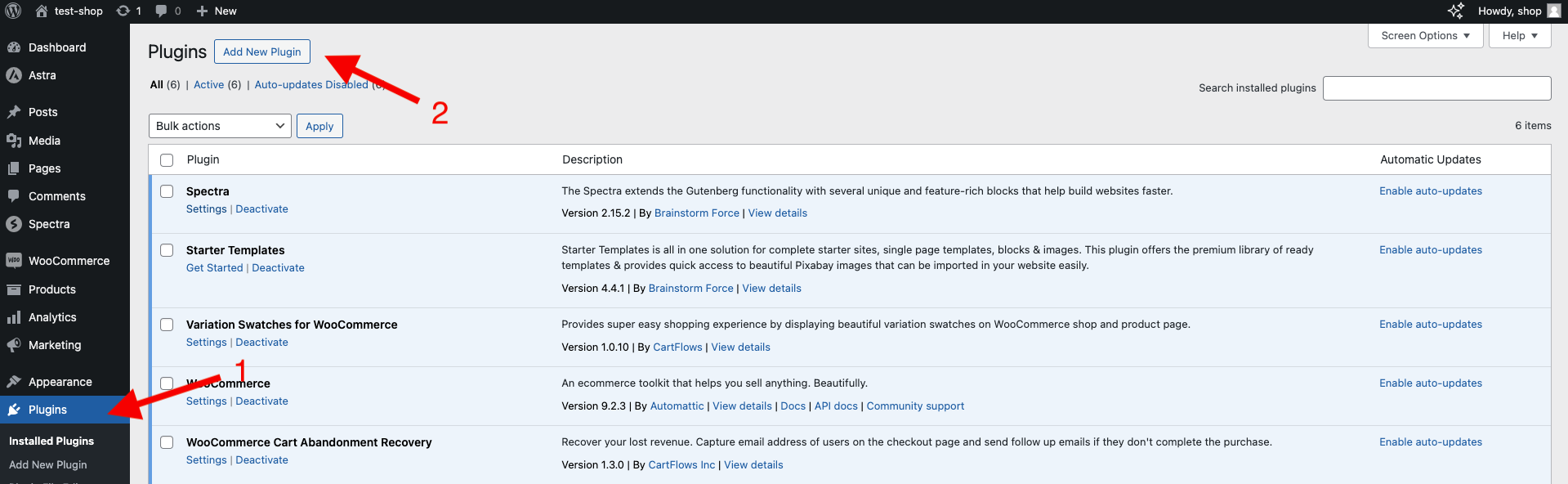
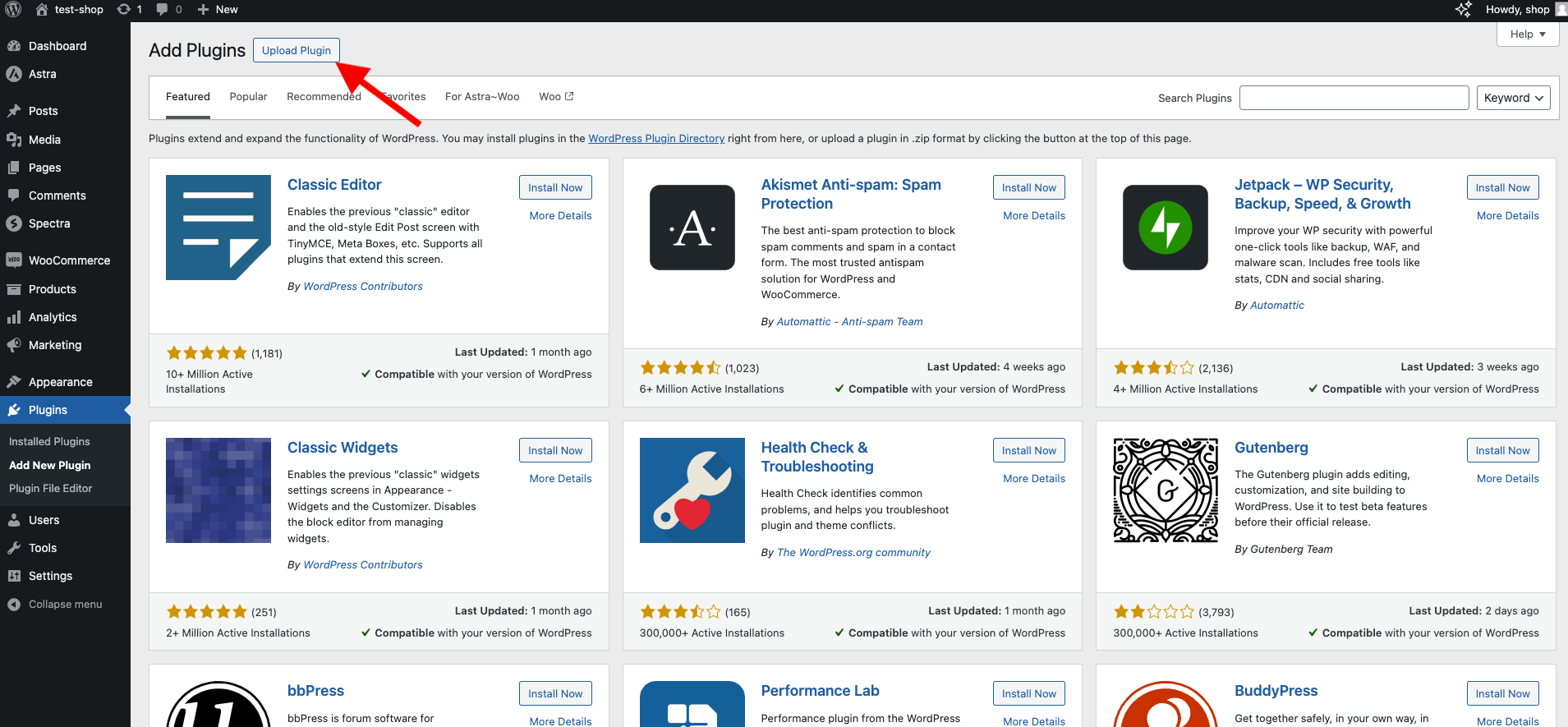
- After, click on the upload plugin button, choose the zipped file you downloaded, and click install now.
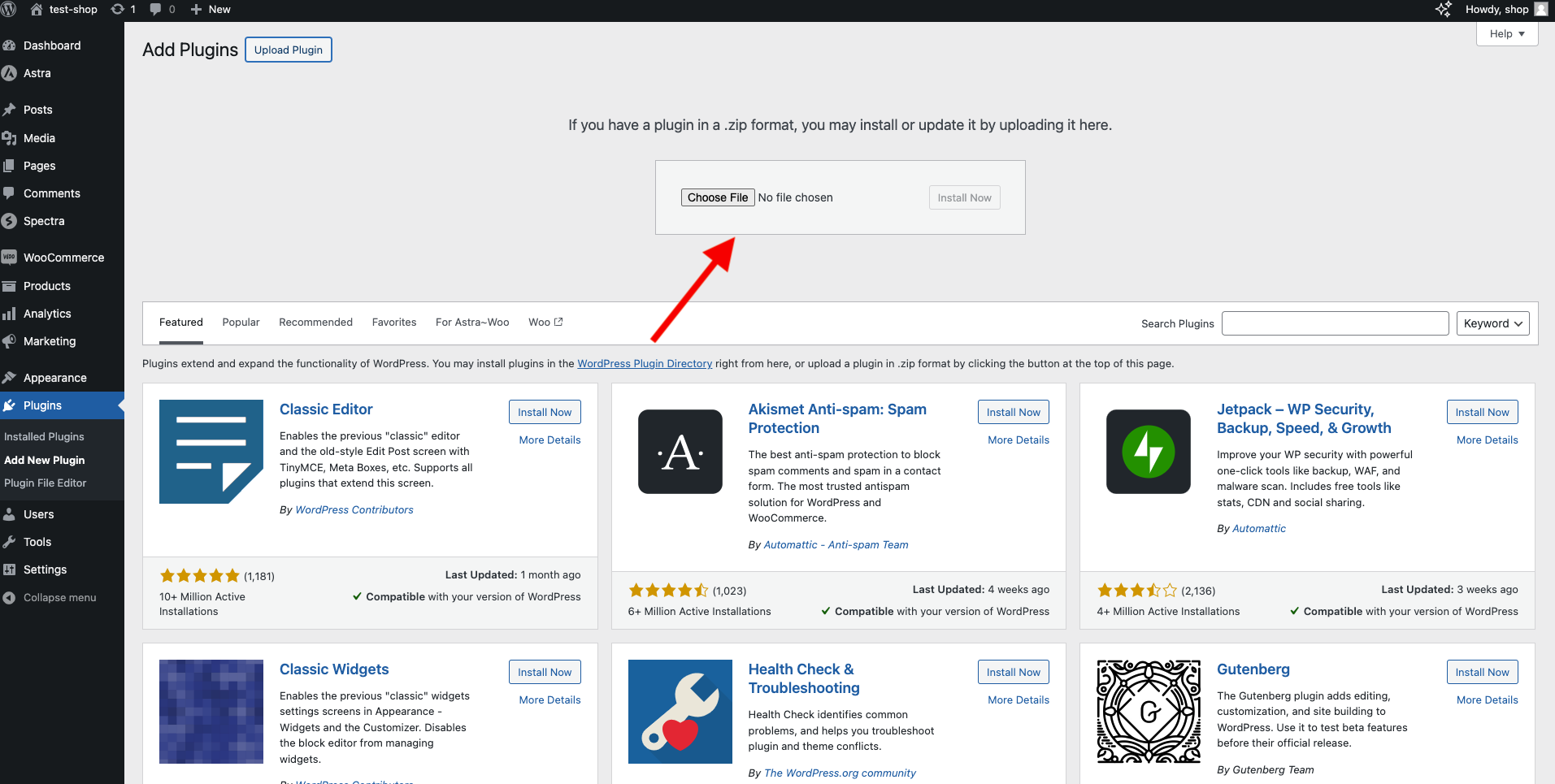
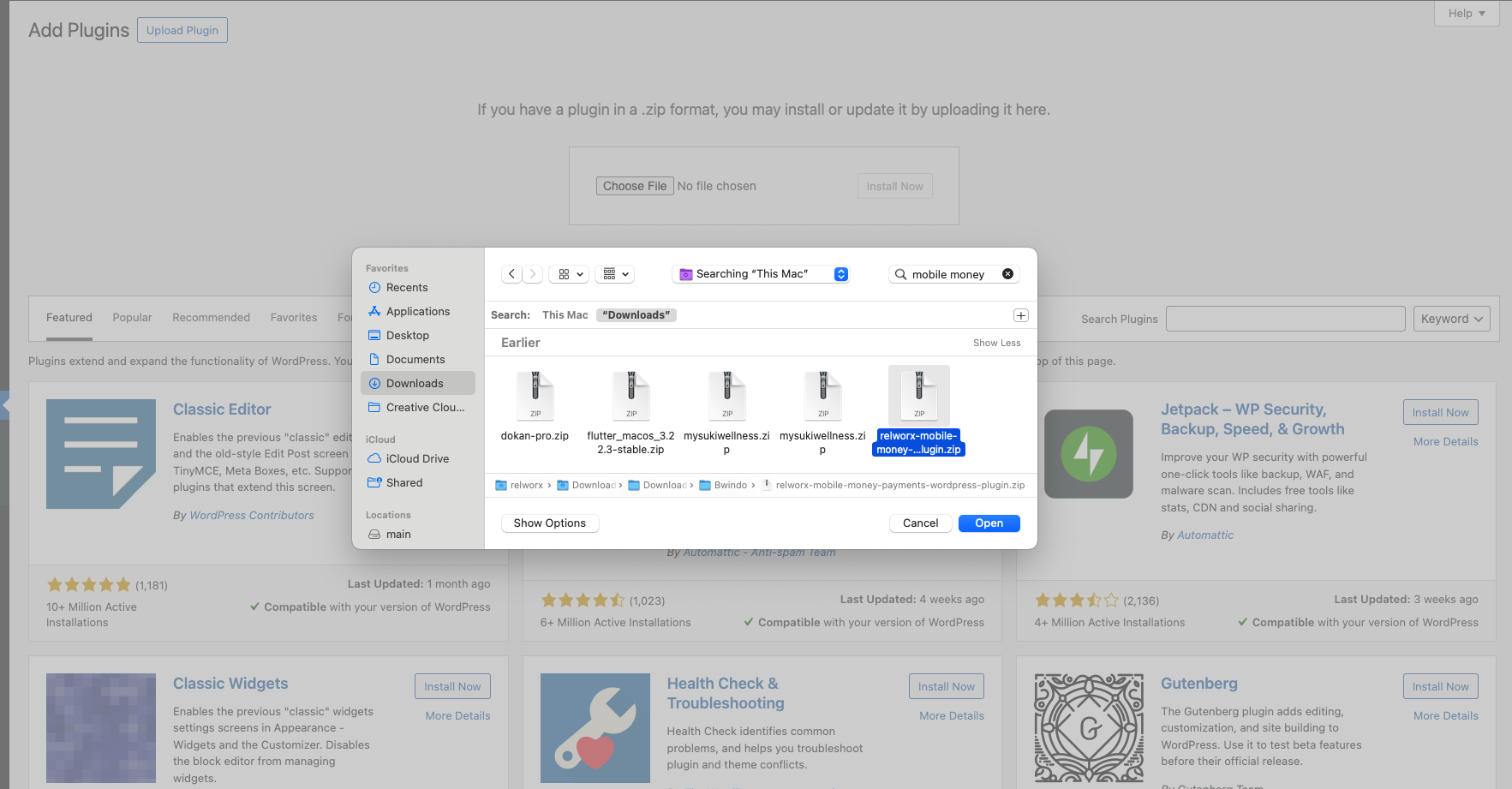
- On the next step, click the activate button.
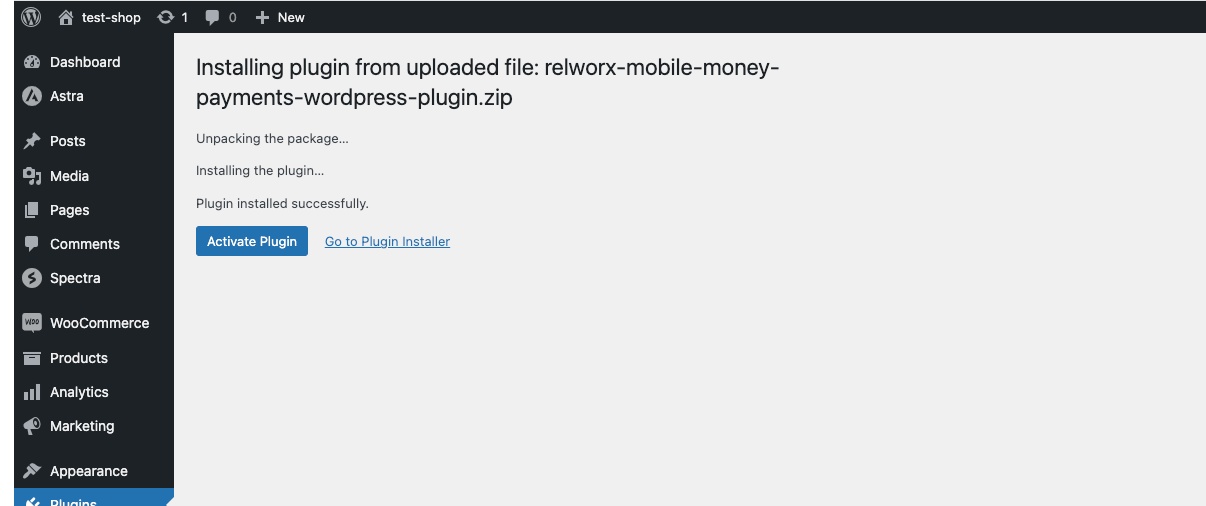
- The next step, navigate to the WooCommerce setting>payments tab. Make sure you enable it, and the click on manage.
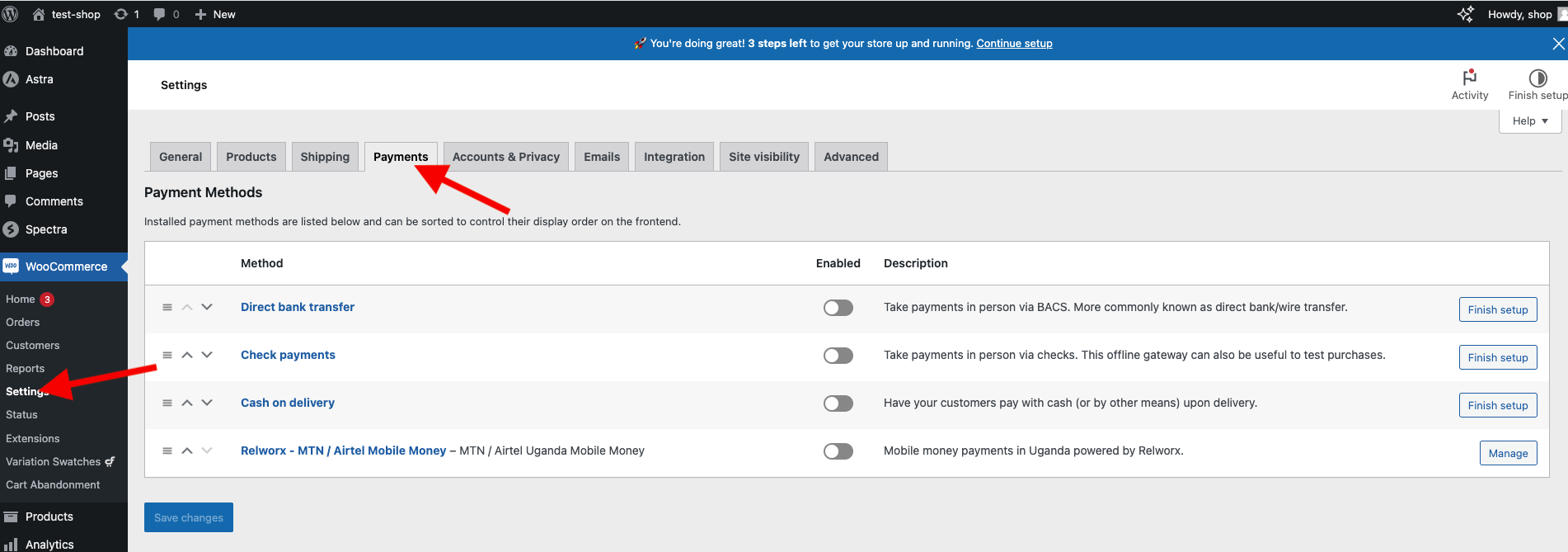
- Fill in the required details and click save changes
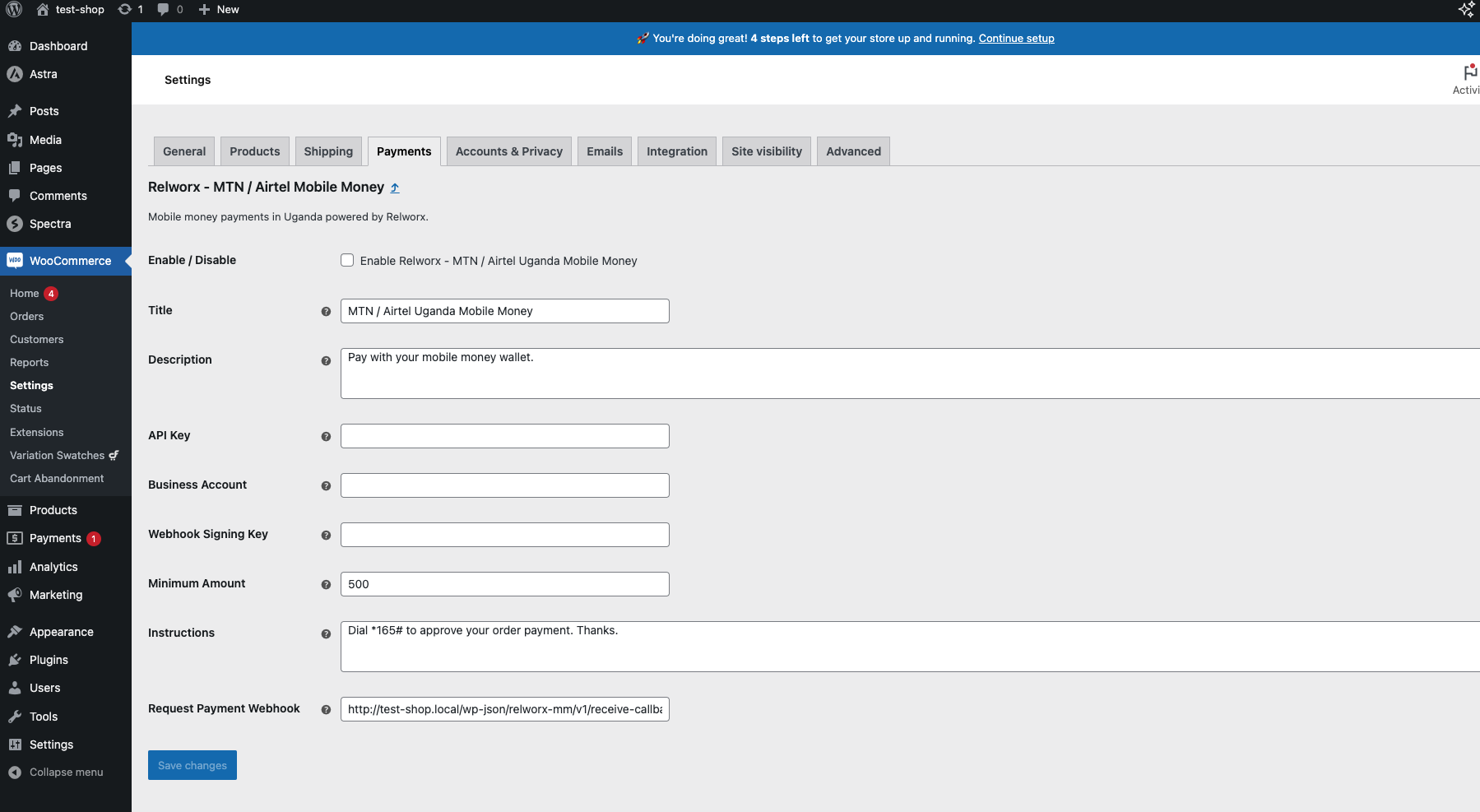
- API Key
- Business Account
- WebHook Signing Key
- Remember to set the callback/webhook. To do this, copy the request payment webhook from your payment settings. Then, log in to your Relworx Payments account, navigate to your business account, navigate to 'Edit Business Account,' find the 'Request Payment Webhook' field, paste the copied value (as shown in the first image), and click 'Update.
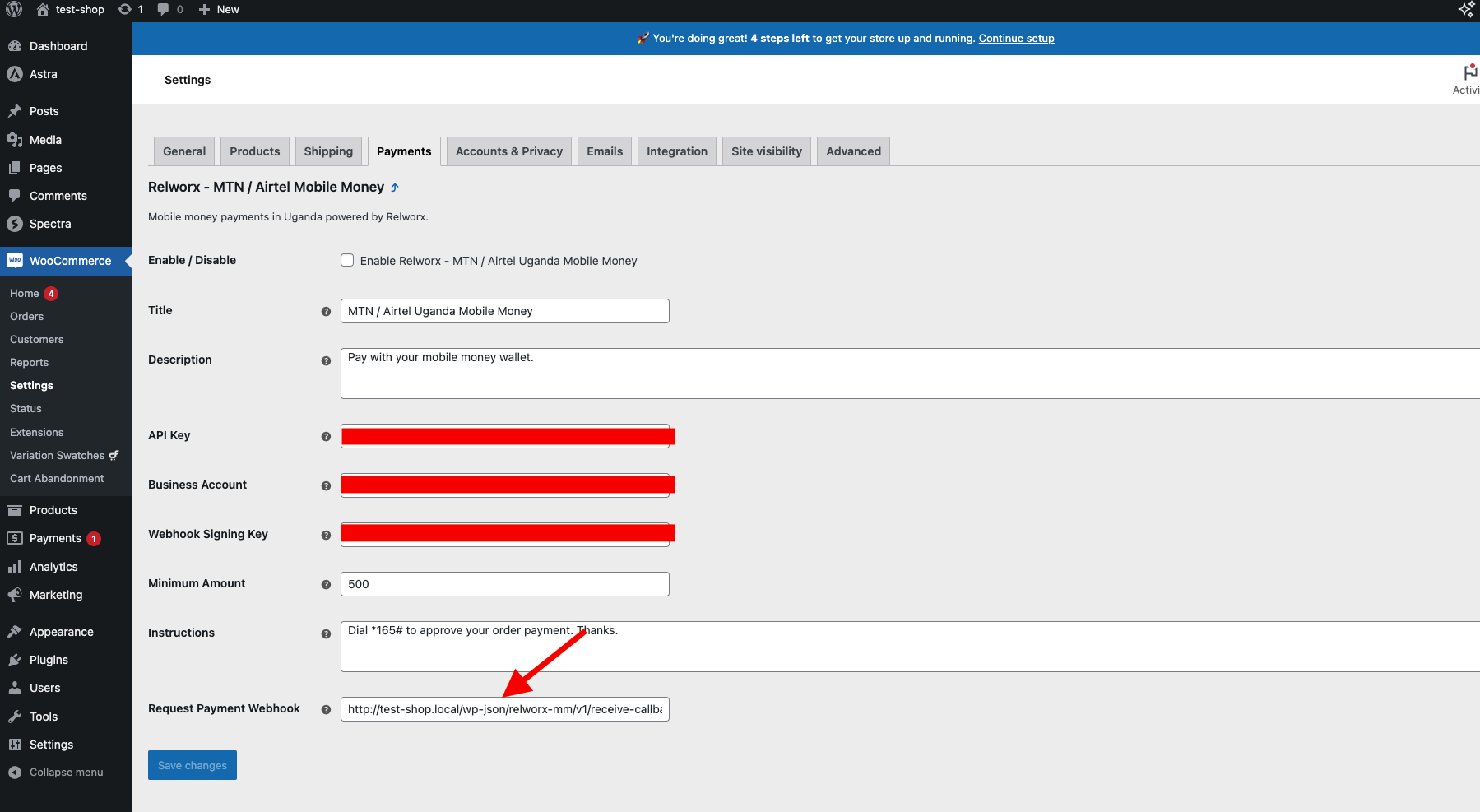
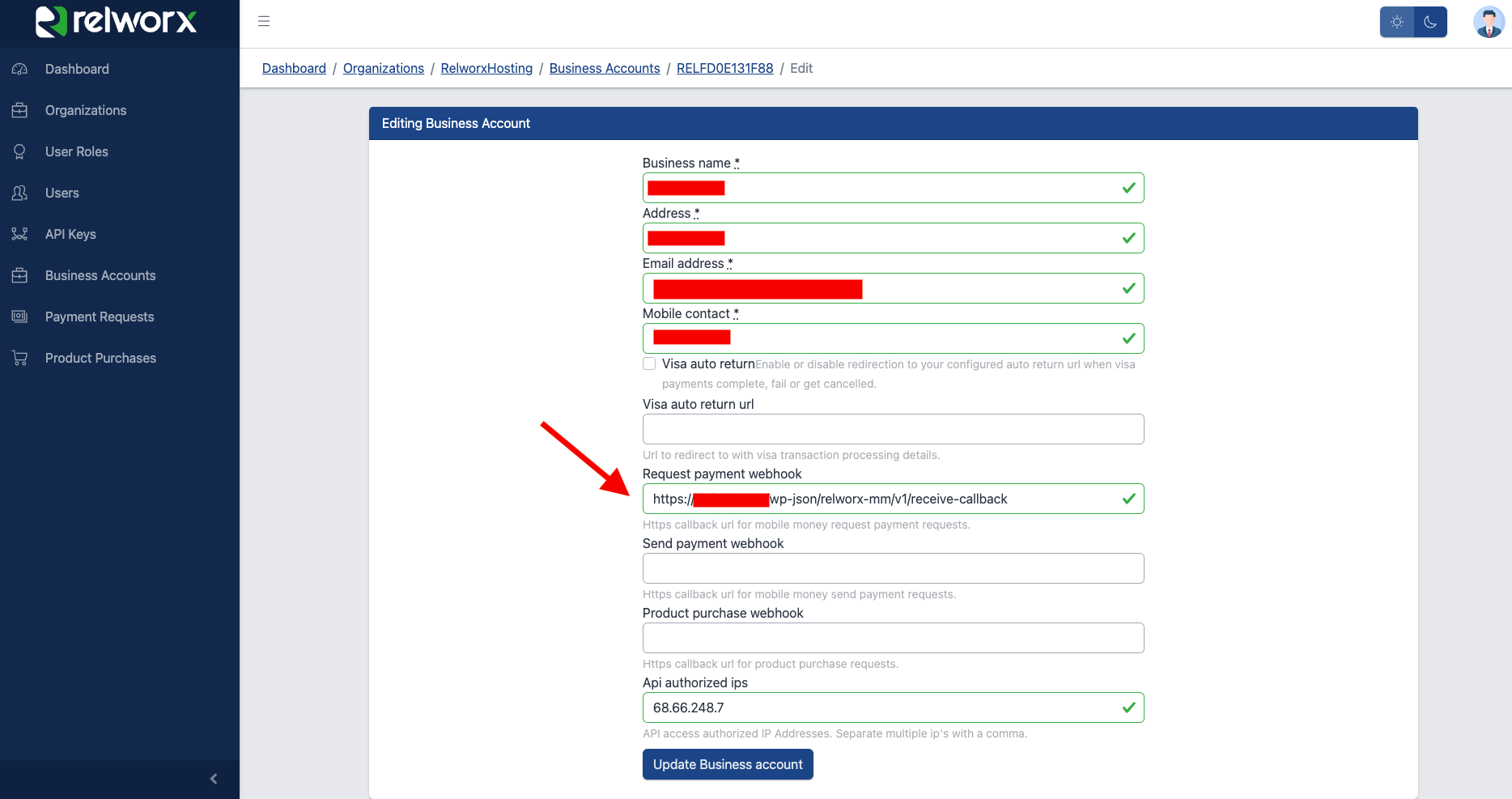
- Then you will be able to see the payment option on the checkout page.